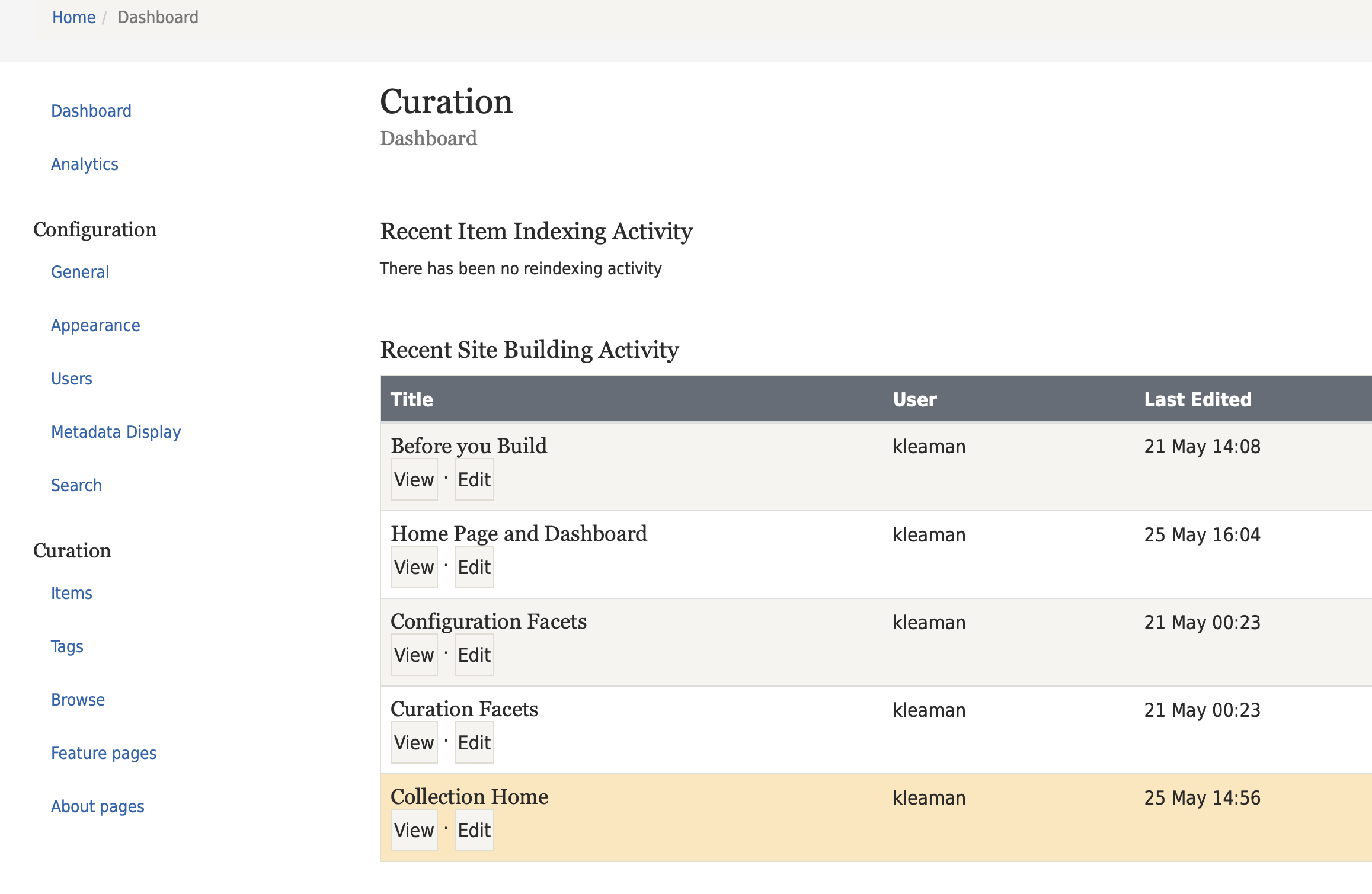Home Page and Dashboard
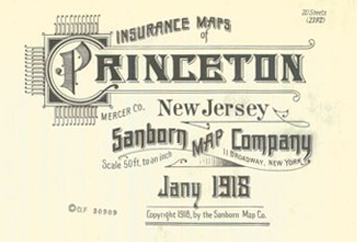
Your Home Page is important for a couple of reasons. From a visitor's perspective, it introduces your audience to the scope of your exhibit and is meant to draw them further into the story you are trying to tell. The Home Page is also important to you as a builder, as it is where you can access your Dashboard and edit your page via the two buttons to the right of your screen.
There's no place like Home
To edit your Home Page, click on "edit" to the right of your screen. This will bring you to a page with an empty box (your widget selection area) and plus signs above and below your widget selection box (clicking on a "+" adds another widget box to your page).
Important tip: If you would like to rearrange your widgets on a page, click and hold on the upper right corner of the widget box you would like to move and drag the box to the preferred place on the page.

Dashboard = Mission Control
Your Dashboard is the one-stop shop for page creation, item grouping, and site configuration for your DPUL exhibit. From the Dashboard, you can customize the appearance of your exhibit with masthead and image selections, create browse categories of exhibit items and specialized or thematic Feature Pages, and you can add narrative or enhance the already existing metadata with curatorial descriptions.
There are two main sections in your Dashboard: Configuration and Curation.